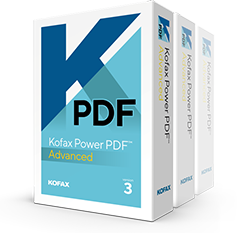PDF editor online for Mac, Windows as well as Android in word documents and also different formats in very easy and simple way in few clicks by Power PDF, authorized organization located in Mumbai, India since 2000 to individual, professionals and industries. PDF editor for Windows, Mac and Android available free download trial with online assistants. PDF editing software for Android, Mac and Windows operating systems with safe, easy and simple use to edit files without painful retyping and multiple clicks. Smart and user friendly PDF editing software for windows, Android and Mac with multiple free features including edit, write, convert and create PDF files. We also offer free demo and supportive staff available 24×7 to assist in all phase. WHAT”S NEW IN POWER PDF STANDARD 5 Power PDF Standard makes it easy for businesses to gain control over PDF documents and advanced workflows. The new PDF Standard 5 has even better abilities to create, convert, edit, assemble, sign, fill forms, and securely share so you get more done, your teams work better, and the IT folks can stay focused on the enterprise. Features Power PDF 5 Power PDF 4 Power PDF 3 Power PDF 2 3D Support PDF/A-4 Support Fuzzy Search Chrome Extension Power PDF Mobile App SignDoc Integration Dynamic Stamping Powerful PDF editing anywhere Easy-to-use, Office-style interface optimized for Windows 10 & 11 and touchscreen devices. Create and compile PDF files from almost any document or file type, including multiple files into a single PDF. Easily convert PDF files to other formats including Word, Excel, PowerPoint, images and more. Convert JPG files to PDF or convert PDF to JPG. Edit and enhance PDF documents to change text, pictures, add annotations, apply stamps and more. Digital and stamp-based signatures for PDF documents. Sign and send PDFs for signature using DocuSign® and Kofax SignDoc.