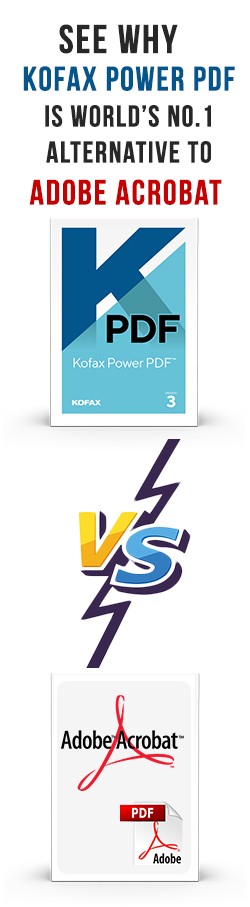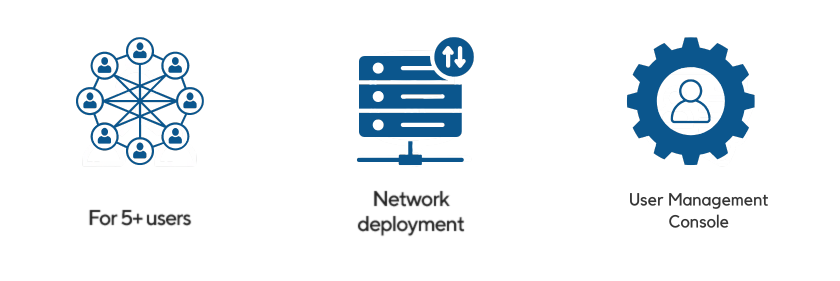DataSheet Each LiquidText project creates a document window, as well as an infinite number of workspaces. The document pane loads and shows all relevant documents, including live user annotations, highlights, and links. Notes, thoughts, extracts, photos, and connections are written, typed, and/or shown on the workspace. LiquidText makes taking notes and extracts easy; users do it intuitively, plucking out references as they read and placing them on the workspace. LiquidText allows the user to organise the workspace in the way that they like by writing notes and linking them to others in the form of a list of notes or mind maps LiquidText uses ink in a unique way. Users can draw lines between document contents, notes, or anything in the app—between, within and among multiple documents and notes. From these connections, you get visual hyperlinks which call out the connections at a touch. LiquidText helps you see these relationships along with relevant source context. With LiquidText, supporting sources and context are never more than a single click away. Using this tool, researcher’s ideas, observations and insights are visually linked with source materials and other related notes. Collaborators and reviewers see not only results but also the network of interrelated sources, observations and notes which support the author’s conclusions with unprecedented transparency and clarity. Most note-taking applications attempt to emulate paper. Doing so inherits paper’s familiarity but also its limitations. LiquidText supports the following unique features and tools not available in any traditional note-taking or document-analysis product:. LiquidText supports PDF, Office 365 Word, Web Pages and PowerPoint, among other popular input formats. LiquidText also supports content management systems like Dropbox, iCloud and Box. LiquidText exports projects in most popular application formats. LiquidText helps users be more productive and informed in a variety of fields, including legal discovery and analysis, patent research, scientific research, editorial research, academic research, student papers, business analysis, and consulting. LiquidText Variant LiquidText Live Award winning PDF Reader, Annotation, Note Taking and Mind Mapping app Patented, Award winning Gestural Interface Unified Workspace Excerpt anything Link document excerpt to notes. Pinch search and highlight view Export Notes in standard formats Inking Write anywhere Multi Document projects Connect anything to anything Link across documents Link content in distant parts of documents together for simultaneous view Tagging Multiple Workspaces Real Time OCR 1 GB Project Storage One price all OS versions Real Time Sync Continuous Backup Share Displays with Desktop, Laptop & Tablet working together Enhanced Feature Set Ongoing Feature Updates First level services support from Iconsinfocom LiquidText Unlimited Includes all features of LIVE Unlimited Storage Collaboration (Coming soon) Priority Support Enhanced Document Management Enhanced Feature Set First level services support from Iconsinfocom LiquidText Enterprise Includes all features of Unlimited Additional Intune Support OneDrive Business and Education iManage Interface Security Controls : Limit ability to save files outside the organization SSO On Prem and Private Cloud Options First level services support from Iconsinfocom